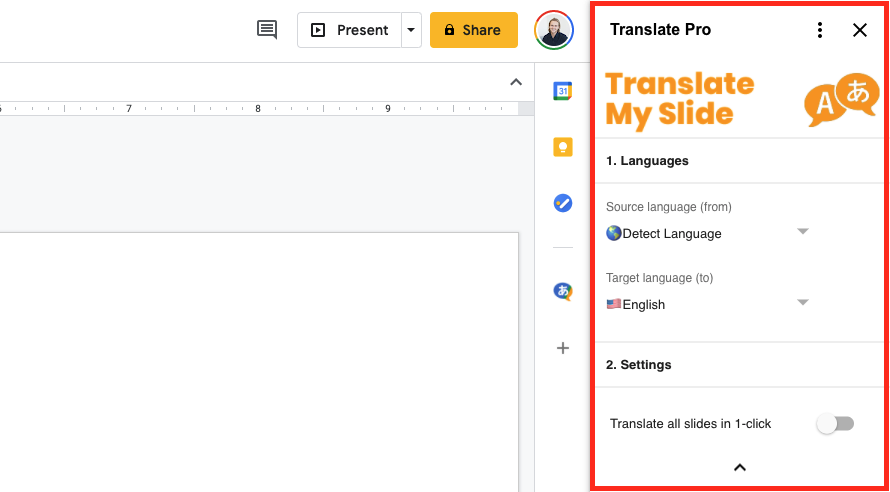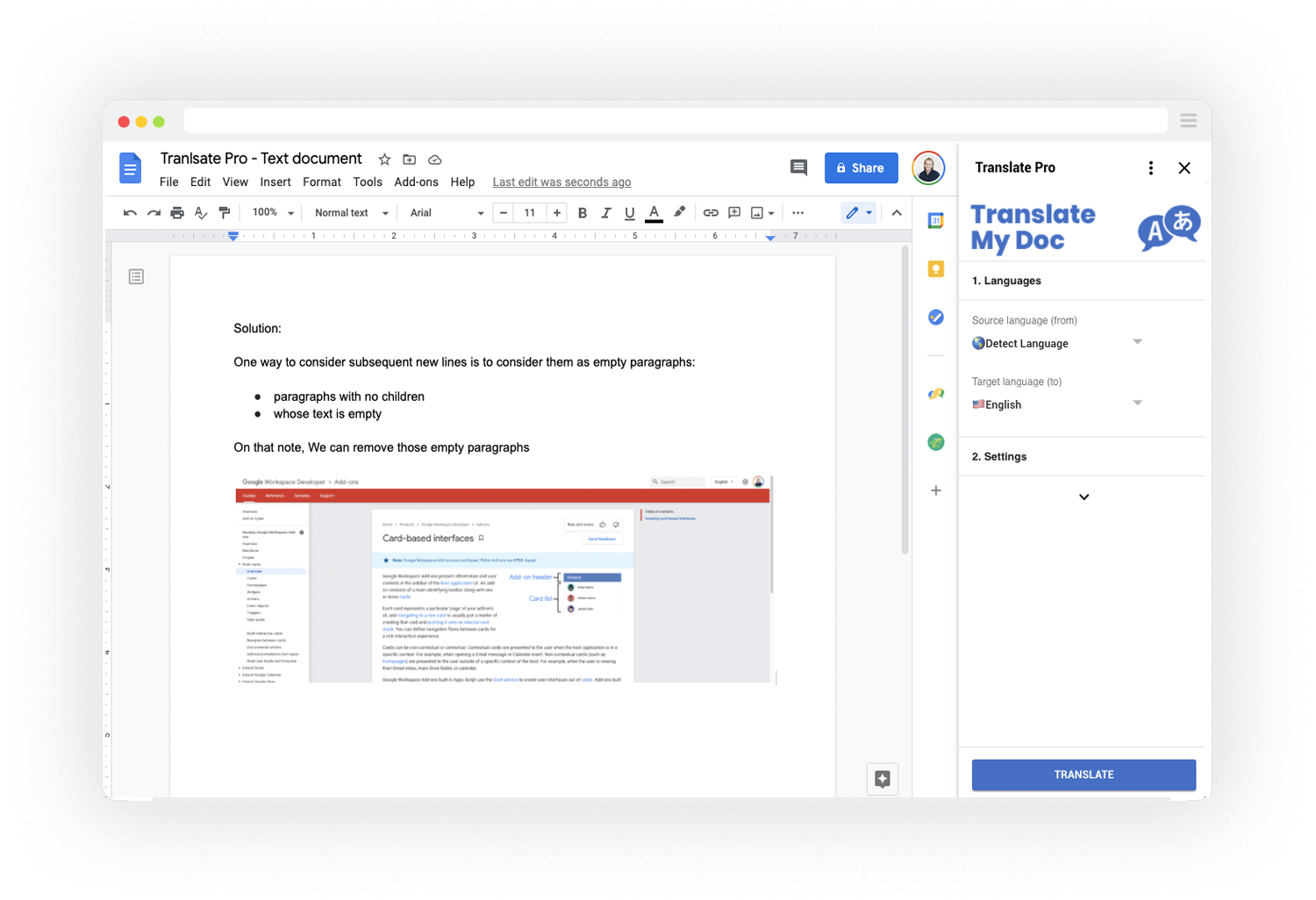What is Translate All?
Translate All is (as its name implies) an add-on created to translate the content of the Google app your are using.
Translate All is available in the right side panel and supports the following Google Apps:
Privacy Policy
The privacy policy rules are accessible here.
Screenshot(s)
Using the Add-On on Google Docs
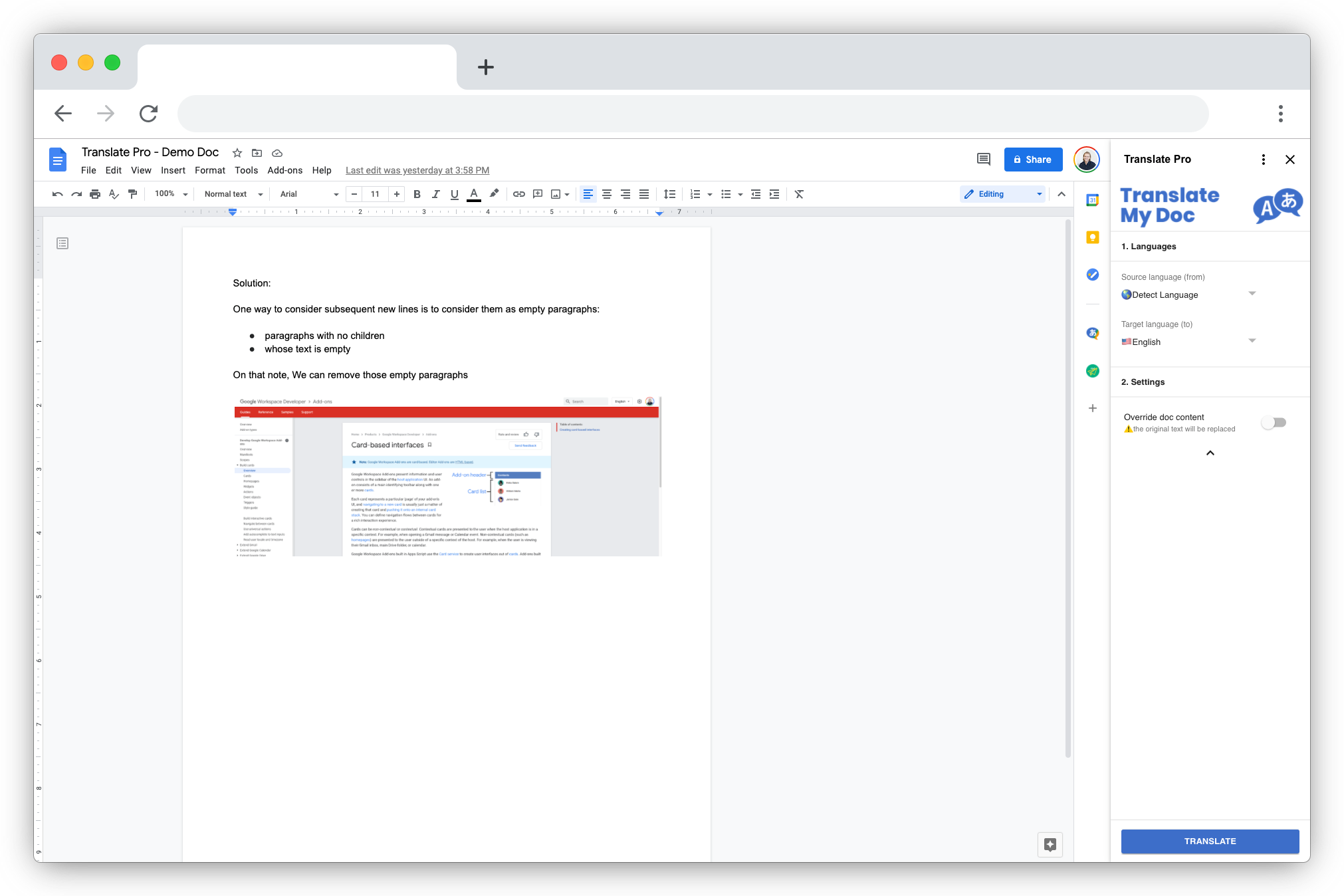
Using the Add-On on Google Sheets
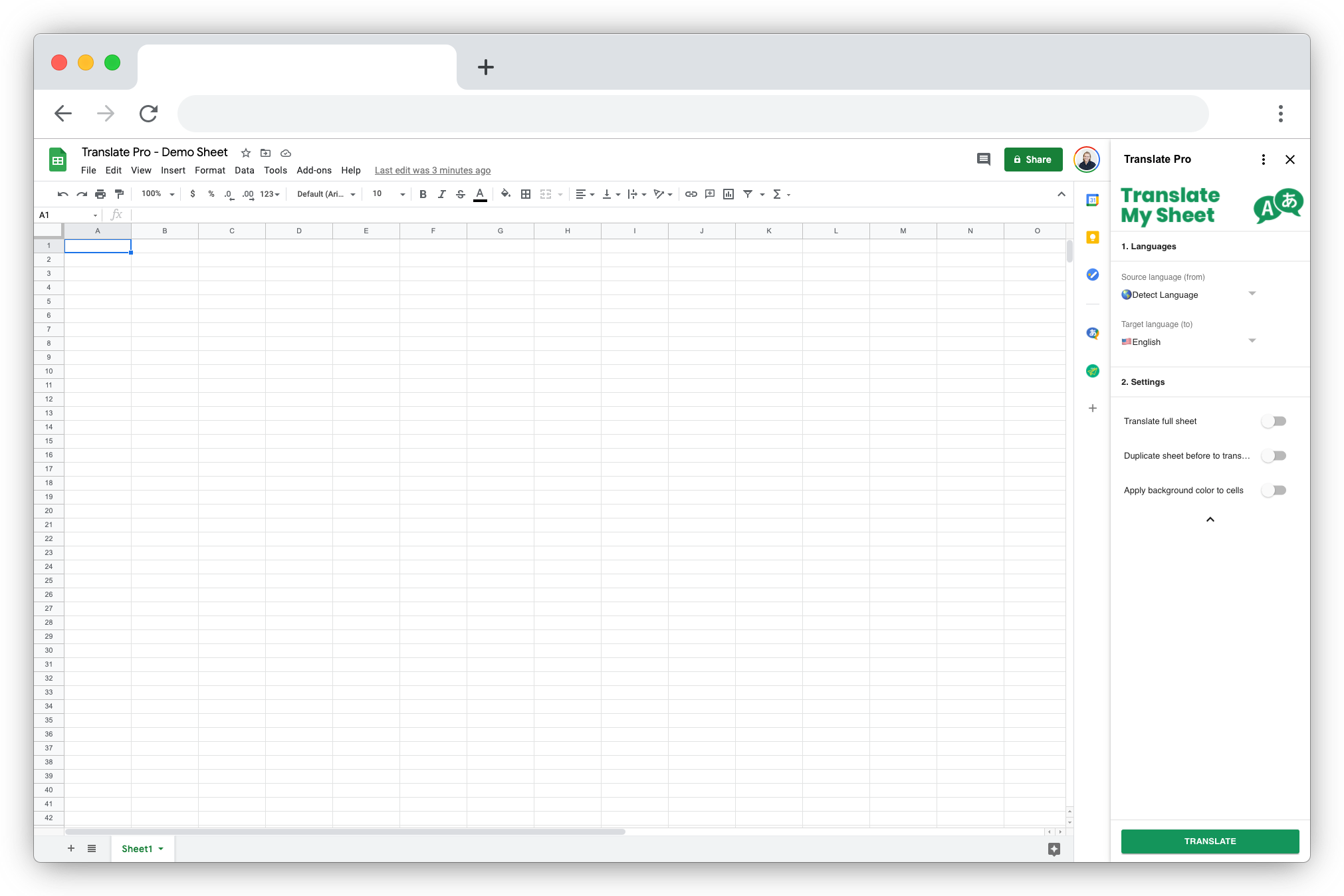
Using the Add-On on Google Slides
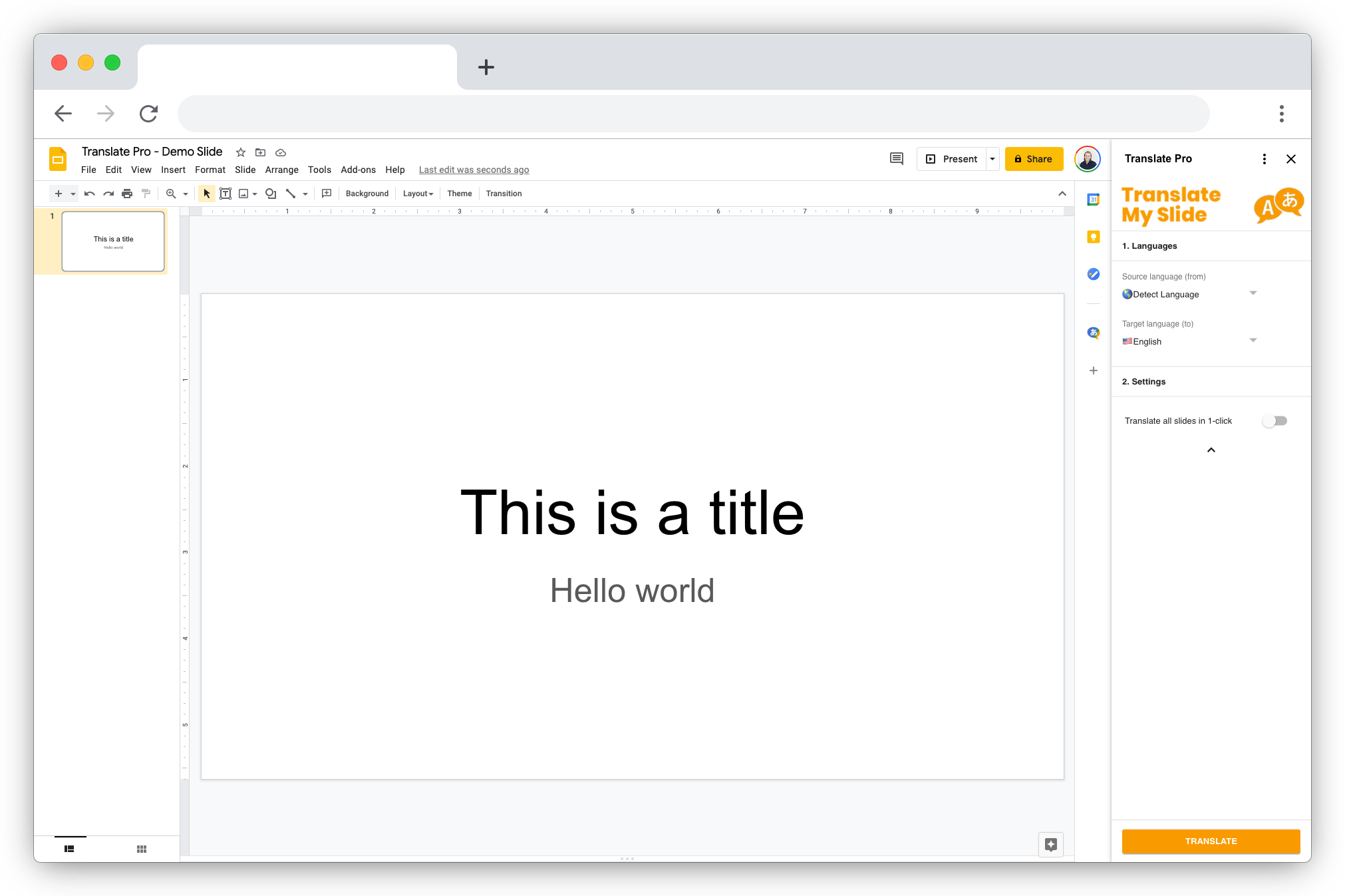
How it works?
Step 1:
After successfully installed the add-on, you will find a new icon / logo in the right side panel.
Click on the logo.
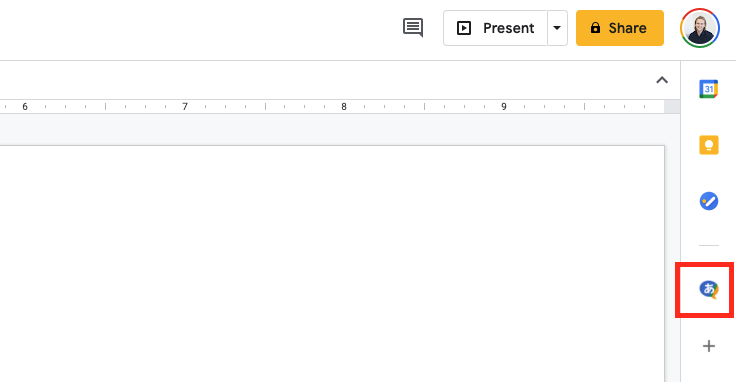
Step 2:
The side panel appears on the right and you will see the Add-On UI
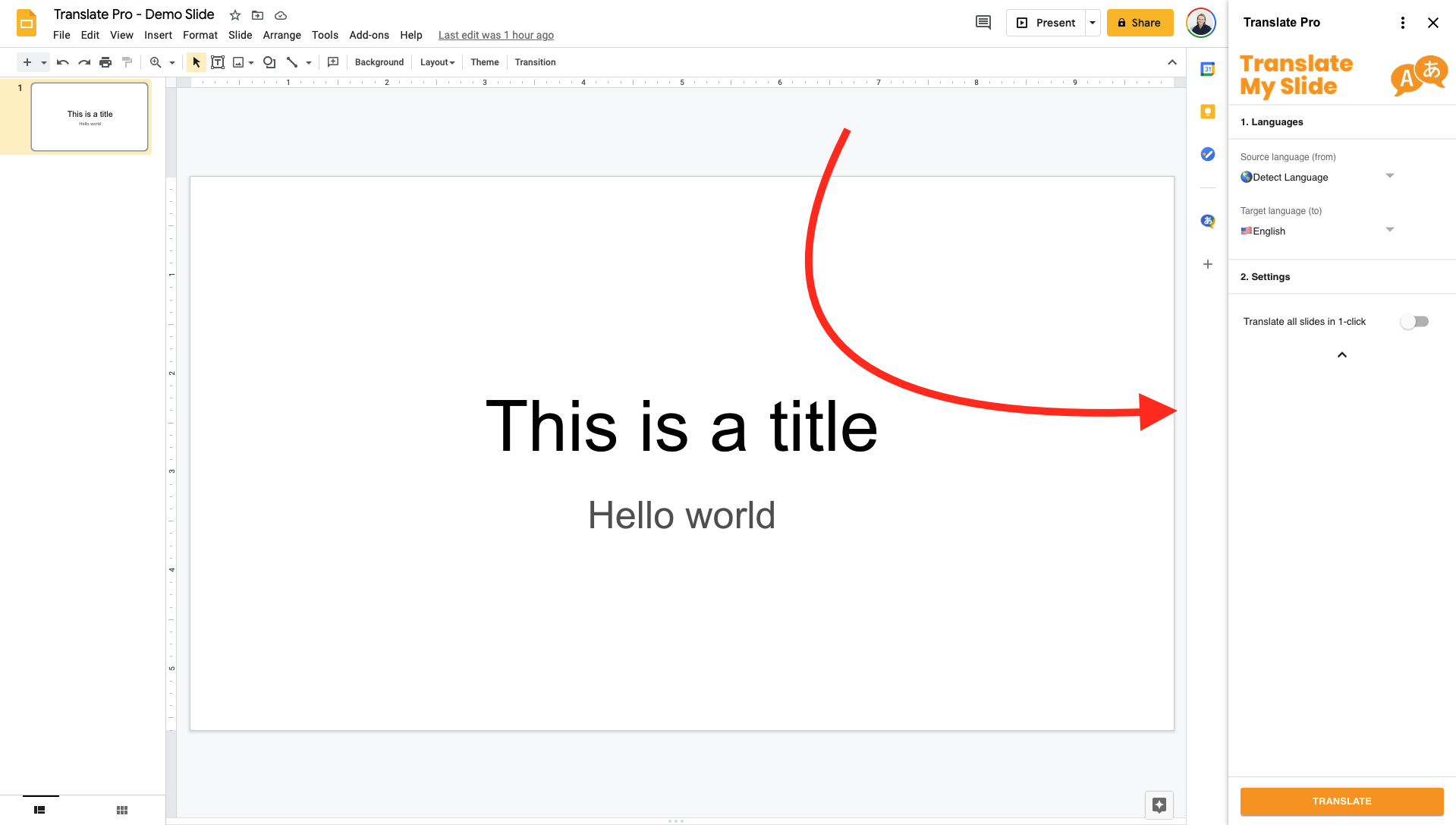
Step 3:
Now you can select the source language, the target language and fine tune some more settings depending on the app your using (Docs, Sheets or Slides).